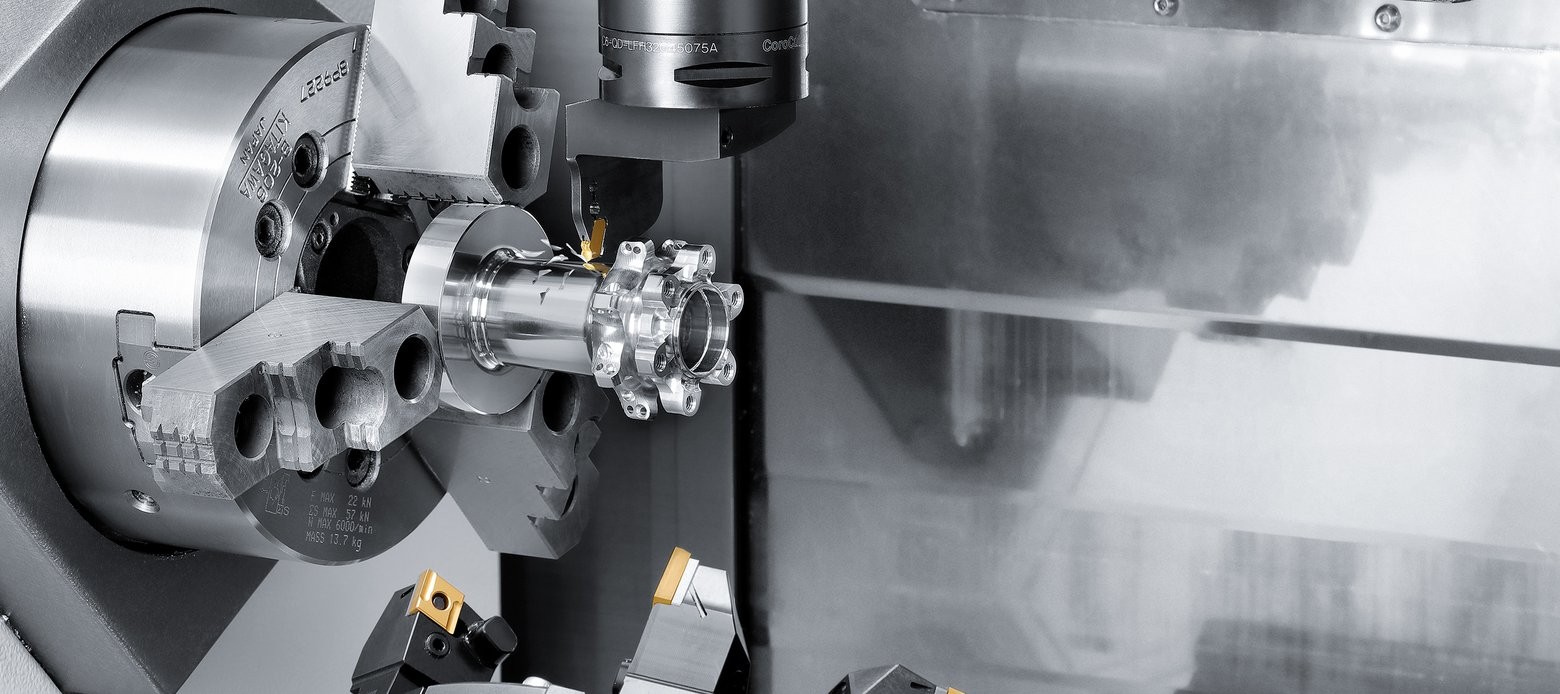Die weltweite Nummer 1 der CAM-Systeme.
Mastercam Dynamic Motion Technology
Mastercam's Dynamic Motion technology is a new and exciting approach to creating toolpaths. Dynamic Motion follows a proprietary and sophisticated set of rules that take into consideration a broad data set.
In order to create the most efficient cutting motion possible, Dynamic toolpaths calculate more than just the areas where metal will be removed; they also take into account the changing condition of the material throughout various stages of machining. The toolpath has enough intelligence to look ahead, see what's coming and modify feeds, speeds, stepovers and cutting motions based on ever-changing material conditions. Significant benefits include radically shorter cycle times, less wear and breakage of tools, and less wear on machines.
Dynamic Motion is Faster
By dramatically reducing stepovers and air cutting, Dynamic toolpaths can reduce cycle times by 25 to 75%. Dynamic Motion toolpaths ensure that your tool spends most of its time cutting at full-depth with far fewer stepdowns. This means you can cut more parts in less time.
Extend Tool and Machine Life
Dynamic Motion uses the full flute length so users will get even wear and heat distribution resulting in fewer tool changes and less grinding that slows you down and costs money. Dynamic Motion produces consistent chip load, reducing vibration and extending the life of your machines. The looping motion eliminates abrupt directional changes, keeping your machine more accurate with less maintenance.
Cutting Hard Materials
Roughing hard materials can pose a challenge but Mastercam's Dynamic Motion toolpaths make it easier by ensuring even heat and load distribution throughout the cut. This even distribution prevents material surface hardening and reduces the risks of tool breakage, giving more consistent, predictable results.
Mastercam's Dynamic Motion technology is a new and exciting approach to creating toolpaths. Dynamic Motion follows a proprietary and sophisticated set of rules that take into consideration a broad data set.
In order to create the most efficient cutting motion possible, Dynamic toolpaths calculate more than just the areas where metal will be removed; they also take into account the changing condition of the material throughout various stages of machining. The toolpath has enough intelligence to look ahead, see what's coming and modify feeds, speeds, stepovers and cutting motions based on ever-changing material conditions. Significant benefits include radically shorter cycle times, less wear and breakage of tools, and less wear on machines.
Dynamic Motion is Faster
By dramatically reducing stepovers and air cutting, Dynamic toolpaths can reduce cycle times by 25 to 75%. Dynamic Motion toolpaths ensure that your tool spends most of its time cutting at full-depth with far fewer stepdowns. This means you can cut more parts in less time.
Extend Tool and Machine Life
Dynamic Motion uses the full flute length so users will get even wear and heat distribution resulting in fewer tool changes and less grinding that slows you down and costs money. Dynamic Motion produces consistent chip load, reducing vibration and extending the life of your machines. The looping motion eliminates abrupt directional changes, keeping your machine more accurate with less maintenance.
Cutting Hard Materials
Roughing hard materials can pose a challenge but Mastercam's Dynamic Motion toolpaths make it easier by ensuring even heat and load distribution throughout the cut.
This even distribution prevents material surface hardening and reduces the risks of tool breakage, giving more consistent, predictable results.