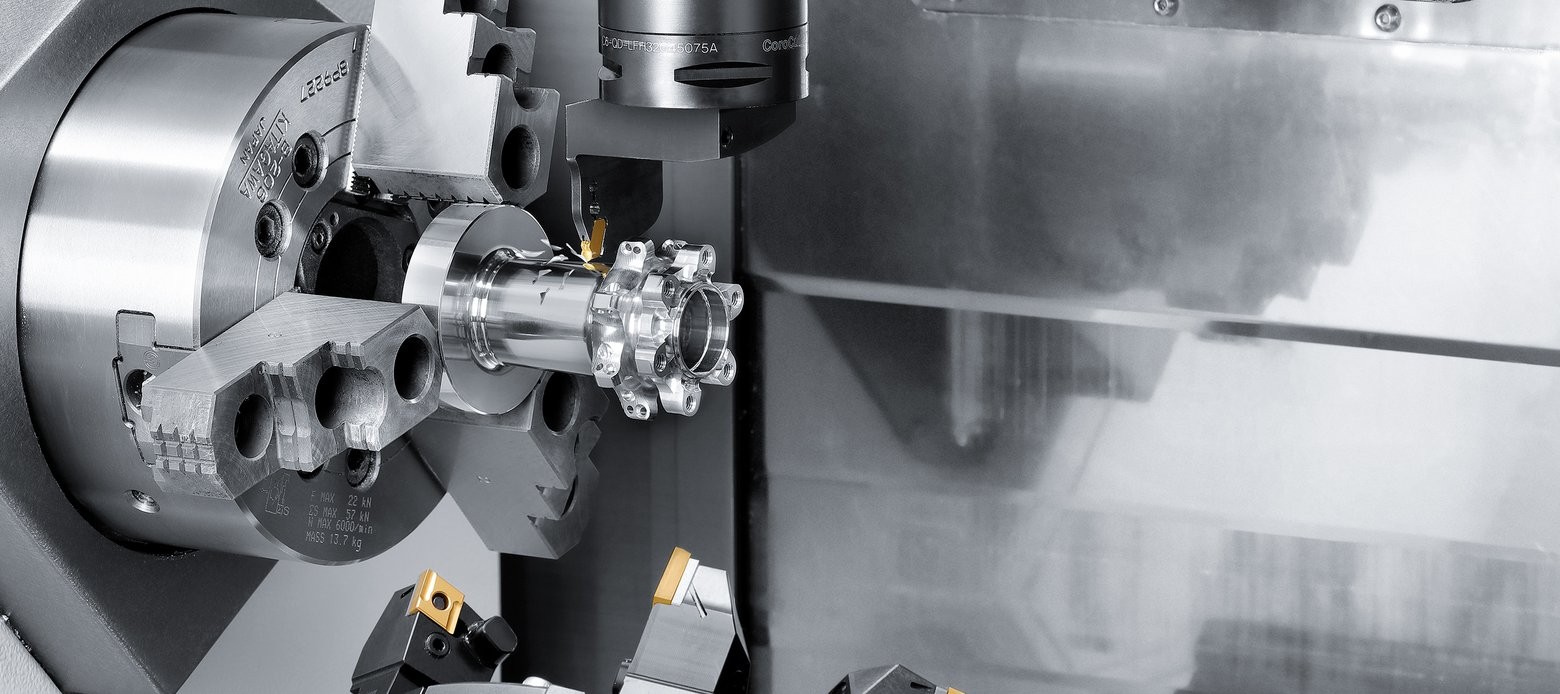Die weltweite Nummer 1 der CAM-Systeme.
Mastercam’s “CAD for CAM” Design Tools
Provide Flexibility and Ease of Use
Tolland, CT – Mastercam is known for precision NC programming, but it also delivers a suite of shop-tested design tools aimed at getting parts on and off the machine as quickly as possible. Powerful modeling tools include not only 3D surfacing and solids, but hole-filling, direct editing without a solids history, geometry repair, and much more. *
Mastercam Design streamlines and simplifies modeling and editing geometry. It also supports advanced geometry creation, including NURBS curves and surfaces, 2D and 3D associative dimensioning, surface extension, blending, trimming, splitting, variable filleting, solid modeling, hybrid modeling, and complete your jobs quicker and more efficiently.
A few new enhancements to Mastercam X9 Design are:
Dynamic Xform
Allows the user to switch between gnomon manipulation and geometry manipulation mode at any time without having to reselect geometry. Mastercam X9 allows the user to switch modes as often as needed, which greatly enhances the usefulness and workflow of this function.
Solid Disassemble
Solid Disassemble is a new Model Prep function that takes a solid assembly and lays each body out in a single plane to help simplify toolpath creation. It works on models with and without history, imported from other systems, or created from within Mastercam. Automating this process saves the user multiple steps in preparing an assembly for manufacturing.
Solid Position
This tool helps users to place and align solid bodies in relation to each other. Users can pick a face of a solid body and quickly mate it to a face of another solid body. This function allows you to redefine the base position of the body being moved, and then also redefine the final position on the body it is moved to.
Other Mastercam X9 Design Improvements:
- Associativity between solids edited with our Model Prep tools and toolpaths has been greatly improved. When bodies are edited, only the toolpaths directly affected by the change in the solid body are marked dirty.
- Many Bounding Box improvements such as Push-Pull technology as well as the Apply and OK/NEW buttons allow you to complete one bounding box and start another without having to restart the function.
- Selection from the back of a solid is now available any time General Selection is active.
- Both the Xform Offset and Offset Contour Options have a Join and a Slot option.
- And so much more.