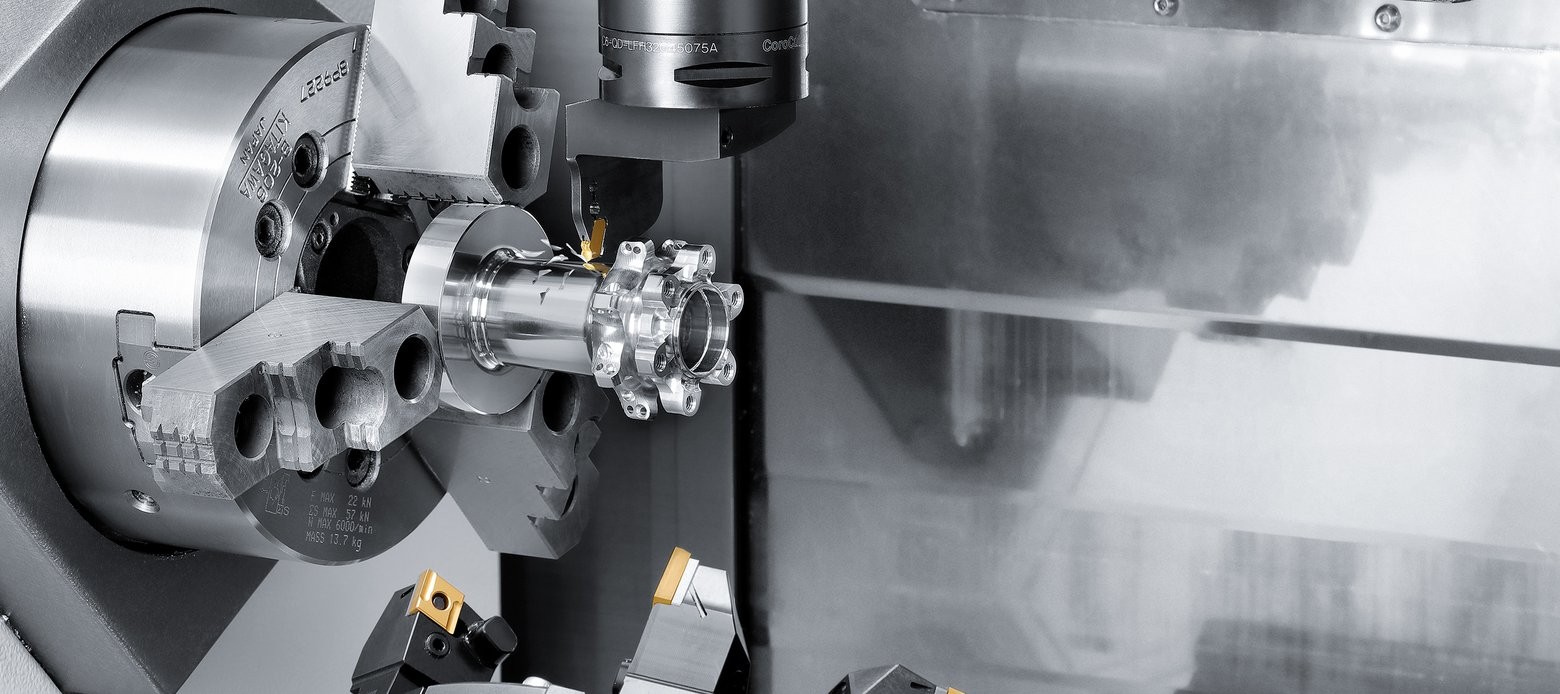Die weltweite Nummer 1 der CAM-Systeme.
Mastercam’s Design Tools Provide Flexibility
Mastercam delivers suite of tools including 3D surfacing and solids
Tolland, CT – Mastercam is known for powerful NC programming, but it also delivers a suite of shop-tested design tools including 3D surfacing and solids. The streamlined CAD engine makes design work easier than ever before.
Mastercam Design streamlines modeling and editing geometry. It also supports advanced geometry creation, including NURBS curves and surfaces, 2D and 3D associative dimensioning, surface extension, blending, trimming, splitting, variable filleting, solid modeling, hybrid modeling, and so much more!
A few new enhancements to Mastercam X8 Design are:
New Solids Workflow
The solids interface and workflow has been completely redone for Mastercam X8 and makes constructing and editing solids a lot easier and more intuitive then it’s ever been. Every existing Solids function has been updated to reflect this new workflow. All solids functions have been given a new modern interface that allows you to work in the interface and on the screen as needed. And, by putting the solid selection filters in a new dialog that pops up at the start of an operation, it’s easier to set them up as you are working.
Smart Chains in Solids
This enhancement automatically reconnects wireframe chains that have been edited so you don’t have to re-chain them. For example, when you extrude a rectangle, then go back and fillet a corner, you just have to regenerate the operation instead of having to re-chain the wireframe.
Solid Edge Awareness
Solid Edge Awareness is now throughout wireframe modeling. The goal for Mastercam X8 is to allow solid edges to be used as reference entities and eliminate the need to create temporary geometry. If you are in a function that supports Solid Edge Awareness, the Edge filter will be available and can be used to recognize or ignore solid edges.
Surface Modeling Improvements
Some Surface Modeling improvements include:
- Change Normal function supports the new color display of the non-normal side of the surface in shading.
- Orient Normals positions the normals of neighboring surfaces to one another. Once you set the initial position, you can flip the results and display arrows that show the direction.
- Fillet Surface to Surface and Surface to Plane functions display a Maximum Recommended Radius. Once you select the surfaces, Mastercam analyzes them and displays a maximum recommended radius that can be successfully created.