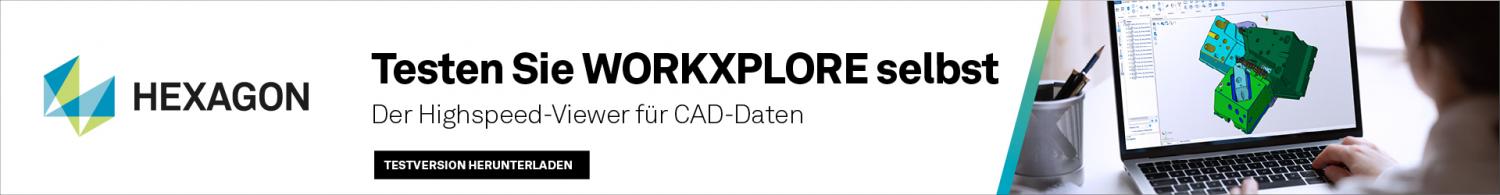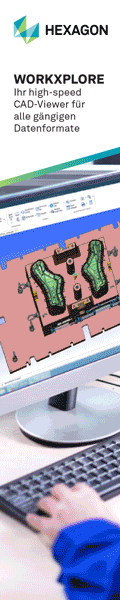HEXAGON Production Software
Forum
Ihre Vielseitigen Softwarelösungen
Kooperation von SpaceClaim und Trumpf
 19.10.2010, 14:57 Uhr
19.10.2010, 14:57 Uhr
 RemscheidCAM
RemscheidCAM
Produktberater Edgecam

Gruppe: Berater
Mitglied seit: 04.01.2005
Beiträge: 54
Mitglied seit: 04.01.2005
Beiträge: 54
Trumpf wählt SpaceClaim als 3D Direct Modeling Lösung für seine Kunden
Concord, 13.10.2010 - Die Trumpf Unternehmensgruppe hat sich dafür entschieden, SpaceClaim als 3D Direct Modeling Lösung für seine Kunden einzusetzen. Dies gaben die SpaceClaim Corp., Markführer im Bereich der 3D Direct Modeling Lösungen zur schnellen Konzeption und Geometrie-Beeinflussung und TRUMPF, eines der weltweit führenden Unternehmen der Fertigungs- und Medizintechnik bekannt.
>>> Hier <<< finden Sie die gesamte Pressemitteilung..
Falls jemand Fragen dazu haben sollte, wir von CAMTECH stehen hier gern Rede und Antwort
Concord, 13.10.2010 - Die Trumpf Unternehmensgruppe hat sich dafür entschieden, SpaceClaim als 3D Direct Modeling Lösung für seine Kunden einzusetzen. Dies gaben die SpaceClaim Corp., Markführer im Bereich der 3D Direct Modeling Lösungen zur schnellen Konzeption und Geometrie-Beeinflussung und TRUMPF, eines der weltweit führenden Unternehmen der Fertigungs- und Medizintechnik bekannt.
>>> Hier <<< finden Sie die gesamte Pressemitteilung..
Falls jemand Fragen dazu haben sollte, wir von CAMTECH stehen hier gern Rede und Antwort
--------------------
Vero Software GmbH | Support-Team
 26.10.2010, 16:24 Uhr
26.10.2010, 16:24 Uhr
Guest_ThoF_*
Themenstarter
Gast
Hallo,
dies finde ich eigentlich gut.
Haben Sie Erfahrung mit SpaceClaim?
Ist es in der Blechbearbeitung für Konstruktionen geeignet?? Profile??
Kann man Gewindedüsen oder Senkungen (geprägt) hinterlegen?
Grüßle
Thomas
dies finde ich eigentlich gut.
Haben Sie Erfahrung mit SpaceClaim?
Ist es in der Blechbearbeitung für Konstruktionen geeignet?? Profile??
Kann man Gewindedüsen oder Senkungen (geprägt) hinterlegen?
Grüßle
Thomas
 29.10.2010, 09:43 Uhr
29.10.2010, 09:43 Uhr
 RemscheidCAM
RemscheidCAM
Produktberater Edgecam

Gruppe: Berater
Mitglied seit: 04.01.2005
Beiträge: 54
Mitglied seit: 04.01.2005
Beiträge: 54
hi,
in dem neuen SC ist der Blechbereich stark erweitert worden, so dass nun auch Formen entsprechend abgebildet werden können.
Man kann sich das ja mal in einer eine 30Tage- Testversion anschauen.
mfg
hier mal ein kleiner Auszug aus dem whats new:
Sheet Metal Forms
. A new Forms group and tool has been added to the Sheet Metal tab . This tool includes a library of
common sheet metal details, such as punched shapes and louvers. The Forms tool is only active when the
Sheet Metal property for the active part is true. This is because the tool must know the thickness of the
part in order to preload parameters.
. User-defined forms can be created using the Custom tools group at the bottom of the form tools drop
down. The shape of the formed detail is derived from the selected face, as shown in the example below.
www.spaceclaim.com Page 46
SpaceClaim 2010 Release Notes
. All predefined form types now have diagrams in the Options panel, like the Oblong Punch shown below.
. The form parameters that you can set in the Options panel can be found in the Properties panel for the
form after you create it. You can use these properties to change a form that has already been added to
your design. For example, the Options panel for a Punched Circle is shown on the left in the image below.
After we create the circular punch and select it, the Properties panel shows the same parameter (D) in the
Form Parameters. Simply change the value for D to change the diameter of the circular punch.
. No parameters are shown in the Options panel for forms that can't be rotated or that don't have
parameters.
. Forms are the first object selected when you hover over a formed detail with your mouse. Scroll the
mouse wheel to select edges or individual faces of the formed detail.
. You can use the Fill tool to delete a form from a design. Click on a form to select it and then click Fill or
press F, as shown below.
. You can click the Place the form using a grid tool guide to place a sketch grid to help place forms. You can
snap to the grid or hold the mouse over an edge and press Shift for dimensions to lines, points, and
intersections, as shown below.
www.spaceclaim.com Page 47
SpaceClaim 2010 Release Notes
. Objects on a part that will become forms are shown in orange in the Convert tool on both the top and the
bottom of a face, as shown below.
. You can select (with one click) and move or rotate a form using the Sheet Metal Move tool, as shown
below.
. You can use the Move tool to make a copy of a form, and the form is recognized correctly. To make a copy
with Move, select the form, hold Ctrl, and drag the form to the location where you want the copy.
. Sheet metal components now have a Flatten form as property in the Properties panel. You can select
from the following values for this property:
o No flatten: The form is shown as-is in the unfolded part.
o Outline: A dotted line is shown for the extents curve and center crosshair. The outline is
added to the Bends layer, which is hidden by default. This is the default.
www.spaceclaim.com Page 48
SpaceClaim 2010 Release Notes
o Remove: The form is not shown on the unfolded part.
in dem neuen SC ist der Blechbereich stark erweitert worden, so dass nun auch Formen entsprechend abgebildet werden können.
Man kann sich das ja mal in einer eine 30Tage- Testversion anschauen.
mfg
hier mal ein kleiner Auszug aus dem whats new:
Sheet Metal Forms
. A new Forms group and tool has been added to the Sheet Metal tab . This tool includes a library of
common sheet metal details, such as punched shapes and louvers. The Forms tool is only active when the
Sheet Metal property for the active part is true. This is because the tool must know the thickness of the
part in order to preload parameters.
. User-defined forms can be created using the Custom tools group at the bottom of the form tools drop
down. The shape of the formed detail is derived from the selected face, as shown in the example below.
www.spaceclaim.com Page 46
SpaceClaim 2010 Release Notes
. All predefined form types now have diagrams in the Options panel, like the Oblong Punch shown below.
. The form parameters that you can set in the Options panel can be found in the Properties panel for the
form after you create it. You can use these properties to change a form that has already been added to
your design. For example, the Options panel for a Punched Circle is shown on the left in the image below.
After we create the circular punch and select it, the Properties panel shows the same parameter (D) in the
Form Parameters. Simply change the value for D to change the diameter of the circular punch.
. No parameters are shown in the Options panel for forms that can't be rotated or that don't have
parameters.
. Forms are the first object selected when you hover over a formed detail with your mouse. Scroll the
mouse wheel to select edges or individual faces of the formed detail.
. You can use the Fill tool to delete a form from a design. Click on a form to select it and then click Fill or
press F, as shown below.
. You can click the Place the form using a grid tool guide to place a sketch grid to help place forms. You can
snap to the grid or hold the mouse over an edge and press Shift for dimensions to lines, points, and
intersections, as shown below.
www.spaceclaim.com Page 47
SpaceClaim 2010 Release Notes
. Objects on a part that will become forms are shown in orange in the Convert tool on both the top and the
bottom of a face, as shown below.
. You can select (with one click) and move or rotate a form using the Sheet Metal Move tool, as shown
below.
. You can use the Move tool to make a copy of a form, and the form is recognized correctly. To make a copy
with Move, select the form, hold Ctrl, and drag the form to the location where you want the copy.
. Sheet metal components now have a Flatten form as property in the Properties panel. You can select
from the following values for this property:
o No flatten: The form is shown as-is in the unfolded part.
o Outline: A dotted line is shown for the extents curve and center crosshair. The outline is
added to the Bends layer, which is hidden by default. This is the default.
www.spaceclaim.com Page 48
SpaceClaim 2010 Release Notes
o Remove: The form is not shown on the unfolded part.
Angehängte Datei(en)
 Blech.jpg ( 120.34KB )
Anzahl der Downloads: 81
Blech.jpg ( 120.34KB )
Anzahl der Downloads: 81
 Blech.jpg ( 120.34KB )
Anzahl der Downloads: 81
Blech.jpg ( 120.34KB )
Anzahl der Downloads: 81--------------------
Vero Software GmbH | Support-Team
1 Besucher lesen dieses Thema (Gäste: 1) 0 Mitglieder: |